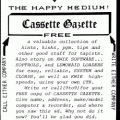Bang the Motor – The Cassette Gazette Page 4
The Cassette Gazette was a 1983 one issue advertising newsletter that was a joint production of Lemons Tech and KWIK Software. The Gazette described the products sold by the two companies, mixed in with operational advice and interesting facts about using cassettes with your TRS-80. It appears to have been written by Wayne Lemons, the founder of Lemons Tech. The Gazette is reproduced here page by page with permission from Wayne Lemons' family.
Bang the Motor
Another cause of wow is a defective motor. You can often detect this with a little rough stuff. While listening to a tape, tap the motor smartly with a screwdriver handle… if you get a big increase in wow you may have a bad motor. Replace or repair the motor? Unless you can do the repair yourself, or have access to the correct new motor, you probably should just do yourself a favor and go buy a new CTR.
Now Hear This…
Is it quiet when you’re saving and loading? Then you probably haven’t yet discovered the advantages of audio monitoring. (Once you get used to it, you’ll wonder how you did without!) Except for the LL-1, all LemonAid Loaders allow for automatic no-plug-pulling audio monitoring, either by a built-in internal monitor or with your external earphone or speaker. You can hear the ‘action' and easily find the start or end of each program. With a little experience, you can judge the quality of a tape, hear the ‘fade' of a weak section of tape, and sometimes even spot a ‘hit' by ear.
When using a CTR-41, 80, 80A and most other recorders, the monitor lets you hear both saves and loads. But Radio Shack neglected to provide earphone output on the CCR81 in the record mode… you can hear loads, but if you want to hear saves you have to add a small resistor inside the recorder. The modification sheet mentioned below tells you how to add this too, if you want.
After a simple modification, your CTR makes an excellent audio monitor for games and the like. It requires the installation of just one resistor on the CTR-41, 80, and 81. A special modification sheet comes with your loader to show you how, and the resistor is also included.
We Prefer Shorties
On first thought, 60 or 90 minute tapes may seem the better buy… just look at how much you can put on them! Keep in mind, though, the time and motor wear involved in all that fast-forward and rewinding, the hassle of keeping a record of everything on those long tapes, and how much you stand to lose if only ONE tape gets ‘zapped'. We think you’ll find it much more convenient and not much more expensive to use C10 or C20 cassettes. This gives you room to put most programs along with one backup, and if you want another backup or two, put them on the other side.
If you do use longer tapes, and different programs on a single tape, then put a silent gap between programs so they are easier to find.
E/I Warm Reset
Using the R/S Expansion Interface with the Model I provides a means for expanding user memory beyond 16K. The ‘cold' reset forced by the E/I, however, can be a real inconvenience, and is not necessary if the E/I is used without disk drives.
A simple fix will allow the welcome ‘warm' reset (back to READY) for tape-based operation. On the E/I main PC board, locate the 74LS155, near the power switch. (This will be Z32 on some units, Z39 on others.) Clip pin 4 of this IC as close to the board as possible, and bend the lead up so that it does not make contact. This allows a ‘reset' with the RESET button alone, without the BREAK key.
If DOS are added later, pin 4 must be reconnected by bending it back down and soldering it to the pad. Or, for choice of operation, a SPST switch can be wired to lead #4 and its pad.
“Certified” Tape
Over the past, many ‘test' tapes that have been sent to us for our analysis, so that we might help the user pinpoint the cause of taping difficulties. When we run the tape through our lab, we can tell a lot about their recording system; then recording our own test signals gives us the complete story on the quality of that tape. All this, plus our own “sampling”, has let us observe the performance of many different breeds of tape.
It is no surprise to us that the tape itself is the cause of the problem in most cases. What seems odd, though, is how many of these poor quality tapes are labeled as “certified.” So many, in fact, that we wonder just what the term is supposed to mean. Our best guess is that it’s a sort of warranty… if the first one doesn’t work for you they will replace it with another (and another…). We just don’t know. But three things we think are sure:
- each individual “certified” tape has NOT been tested for digital storage and found flawless.
- we will never spend OUR money for a tape just because it says “certified,” and
- you can’t judge a tape by its price alone.
The labor cost of individually testing each tape would price it right out of our market… we can’t do it. But we now have a new source that promises to provide us with top-of-the-line tapes of consistent quality, and our random-sample tests have shown them to be just that. We class them as excellent, and “certify” them to the extent that they must perform for you as good as any other at any price… or your money back.
Self-Certification
Why not certify your own tape? You do already, in a way, by simply using it… but that is hardly the time anyone wants to discover a bad tape. You can do a better job (and at a more convenient time) by taking advantage of the KWICOS/KOS3 {PUT} command, and the “test-read” feature provided by the {NAME “filename”} command.
Do this: Repeatedly save 64K-byte files to tape with the following command:
PUT "TEST"0000/FFF0/1A19
until you have filled the tape. Rewind, and test-read each of the files you wrote with:
NAME "TEST"
A checksum (CS) error will stop the test-read at any bad spot on the tape.
This will test all but the ‘gaps' (spaces between programs), but the odds are that if the rest of the tape is good, the gaps will be also.
NOTES:
- Use the 64K-byte blocks even if you have only 16K or 32K memory.
- It’s best if you use a bulk demagnetizer to erase the tape after this test.
Alone or Together
KWIK programs will load without using a LemonAid Loader… they even have a graphics symbol for setting the volume right. It’s just easier with a LemonAid, especially at high speed, because you just set the volume control full up and forget it, just as for other tapes. On the other hand, you don’t need KWIK to use our Loader… LemonAids load regular un-KWIKed programs flawlessly too.
Some guarantees are like a used car warranty we heard about… guaranteed for 20,000 miles or until breakdown… whichever comes first.