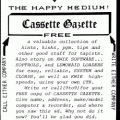Volume Setting – The Cassette Gazette Page 8
The Cassette Gazette was a 1983 one issue advertising newsletter that was a joint production of Lemons Tech and KWIK Software. The Gazette described the products sold by the two companies, mixed in with operational advice and interesting facts about using cassettes with your TRS-80. It appears to have been written by Wayne Lemons, the founder of Lemons Tech. The Gazette is reproduced here page by page with permission from Wayne Lemons' family.
Volume Setting
There are two signal types used for TRS-80 cassette storage: ‘Pulse' (Model I & III 500 baud and Model I 2x-6x KWIK), and ‘FSK' (Model III 1500 baud and 2200 baud). Let’s not get into the technical reasons ‘why,' but we use the following thumb rules for setting the CTR playback volume:
- ‘Pulse,' with a LemonAid Loader: Leave the volume full up; adjustment is automatic.
- ‘Pulse,' without a Loader: Set the volume a little above the mid-point of the useable loading range. The 500 baud ‘useable' range is found empirically (plain old trial-and-error method); the KWIK 2x-6x range can easily be determined during leader ‘lock-on.' In either case the range will vary with different tapes.
- ‘FSK': Full up. (Yes… full up!)
Note: The setting of the volume control has NO effect whatever on the recording level. (Try it!)
Money Matters
KWIK Software and LemonAid Loaders are being bought all over the world, and we appreciate being able to assist everyone. But we must ask that all orders be paid in U.S. funds… the ‘system' routinely charges $10 per check for conversion of foreign funds into U.S. dollars. Also, if you live overseas please send $4.00 extra for first class Airmail… boats are too slow.
No-Risk
You don’t buy a pig in a poke with our products. If they fail to live up to your expectations, just return within 30 days for money back. But that’s not all… if you have any questions about the use of our products ANYTIME after your purchase, don’t hesitate to call or drop us a line. (For technical help call 5 to 9pm, except Sunday.)
Bit About Bauds
Radio Shack’s Model III has two entirely different cassette systems… not just two different speeds. The low (500 baud) is the same type pulse system as used on Model I. That’s what make Model I and III programs compatible. But the high baud on Model III is NOT a pulse system… it’s FSK (frequency shift keying). KWIK for Model I uses a pulse system that is six times faster and a lot more reliable than the 500 baud original pulse system. KWIK (KOS3) for Model III also uses FSK, but ups the baud about 50% to 2200 baud and adds a lot of other nice features.
Quantity Buying
Some of the biggest quantity buyers of LemonAid Loaders are schools and colleges. (One college has purchased a total of 21 Loaders.) If you are a quantity buyer, or want to go together with a group to buy in quantity… you can save more bucks on any order of five or more. Dealer inquiries are welcome.
DIJANO?
(TRS-80): You can do multiple CSAVEs, with ‘gaps', by entering the following ‘immediate' command:
FOR Y=1 TO 3:CSAVE"A":FOR X=1 TO 500:OUT (255),4:NEXT X,Y
The count for Y sets the number of copies (3), the count for X controls the gap length (500).
The Problems of Pulse
The TRS-80 stores 500 baud data on tape as ‘pulses', as shown in Fig. 2. Continuous “timing” pulses are written to the tape, one millisecond apart; each of these one-millisecond time periods represent one bit of information, either a “zero” or a “one”. If no pulse is sent ‘between' two timing pulses, that particular time period represents a “zero” bit; however, if another pulse is sent ‘between' the timing pulses, that period then represents a “one” bit. To load the information back in from the tape, the computer gets to step with the timing pulses during the leader… then recognizes the presence or absence of each ‘between' (bit) pulse as either ‘one' or a ‘zero'.
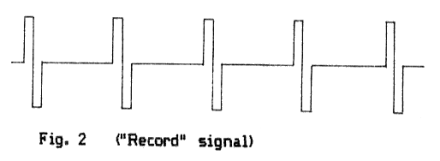
In theory, this is an excellent system, with plenty of separation between pulses so that no interference should result. But to ‘load,' the computer must see about the same signal it sent to the recorder, and in practice this is not easy.
For one thing, the recorder itself will change the shape (distort) the signal. Note in Fig. 2 that each original pulse a combination of a positive (up going) and negative (down going) pulse, and that it ends by dropping to the middle and dropping abruptly. An audio recorder simply cannot faithfully record and play back such a signal; by the time it gets back to the computer, the pulse will have broadened, rounded off, and a trailing pulse will tag along due to “ringing.” Also, noise and hum will be added, so that the playback signal will look something like that of Fig 3. Note that the “ringing” adds one or more small ‘trailing' pulses to the signal.
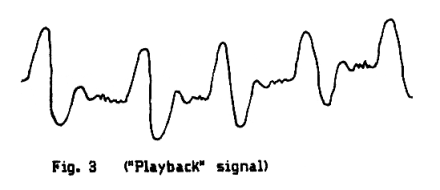
All this allows only a limited playback volume range for loading. Set the volume too low, and ordinary variations in the tape coating may cause the computer to miss one of the pulses and go ‘out of sync'… the rest of the load will be garbage. Set the volume too high, and the computer will be fooled into reading either a ring or noise (riding on the hum) as an extra pulse, and again go out of sync… with the same result.
So how narrow the volume range will be for any one system depends on many factors… the quality of the tape, the characteristics of the recorders used for recording and playback, the sensitivity of the computer circuits, how much noise and hum is introduces, etc.