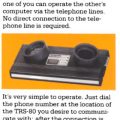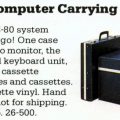The FPS-3
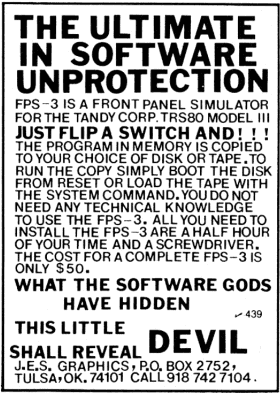
Advertisement for the FPS-3 from the April 1983 issue of 80 Micro
Most products that could defeat TRS-80 copy protection, such as Super Utility or Trackcess, were software that used the TRS-80 hardware to make exact copies of protected disks or tapes. This didn’t always work depending on the type of protection used. The most notable example was Super Utility, which couldn’t be used to make copies of itself!
Rather than use this approach, the FPS-3 was hardware that made copies of the data that a protected program loaded from disk or tape. It could create an exact snapshot of a program immediately after it had loaded into memory. As long as the protected program loaded completely from disk or tape with no overlays (as most did), the FPS-3 could be used to create an unprotected copy.
Installation
The FPS-3 (which stood for Front Panel Simulator) was a small circuit board (3" by 2 1/2") that installed inside the Model III. Installation required no soldering and consisted of six steps:
- Disassembling the Model III
- Removing a ROM chip from the Model III motherboard
- Plugging the ROM chip into a socket on the FPS-3 board
- Plugging the FPS-3 board into the now empty ROM socket on the Model III motherboard
- Attaching three color-coded wires to the Model III motherboard with clip connectors
- Reassembling the Model III
Usage
The FPS-3 was controlled by two toggle switches attached to the circuit board with long wires. Since those switches had to be toggled by the user, they needed to be placed outside the Model III case. Users could drill two small holes in the Model III case for the wires or they could run them through the space for the (probably unused) RS-232 port.
The smaller toggle switch, labelled NMI, suspended the running program. The larger toggle switch, labeled ROM/RAM, activated the FPS-3 RAM and swapped out the TRS-80 ROM.
After the FPS-3 monitor had been copied into FPS-3 RAM, a protected TRS-80 program could be copied using these steps:
- Booting a protected TRS-80 disk or loading a protected tape
- Turning on the NMI switch to suspend the running program
- Turning on the ROM/RAM switch to activate the FPS-3 monitor
- Using the FPS-3 monitor commands to dump memory to tape or a previously prepared blank disk
- Turning off both switches
A disk or tape created using this technique could be loaded by any TRS-80 system, even one that didn’t have the FPS-3 installed.
Dumping the memory to disk took around 30 seconds. The disk created wouldn’t have a standard TRSDOS directory, but it wasn’t copy protected. Any disk copy program, such as Super Utility, could be used to make a copy.
Dumping the memory to tape was much slower. According to a review in 80 Microcomputing, saving memory to tape at 500 baud could take 13 minutes.
In 1984, J.E.S. Graphics introduced a more advanced disk copy system called Floppy-Copy. Floppy-Copy cost $149.95 ($109.95 for previous purchasers of the FPS-3) and worked by “bypassing your computers internal circuitry and using your disk drives as high speed tape recorders.”