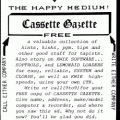What Price Tape? – The Cassette Gazette Page 2
The Cassette Gazette was a 1983 one issue advertising newsletter that was a joint production of Lemons Tech and KWIK Software. The Gazette described the products sold by the two companies, mixed in with operational advice and interesting facts about using cassettes with your TRS-80. It appears to have been written by Wayne Lemons, the founder of Lemons Tech. The Gazette is reproduced here page by page with permission from Wayne Lemons' family.
What Price Tape?
Many mysteries and surprises lay in wait for the computer cassette-user. Early on we were surprised to find that high-quality (and high priced) music tapes in general, and even some of the expensive “certified” computer tapes in particular, are inferior to some 25-cent ‘cheapies'. The fact is that the loading performance of a tape cannot be predicted from its cost. Also, good and bad tapes are like bananas… they come in bunches.
It’s only human to expect a $4 or $5 tape to give top performance… and to first suspect something else to be the cause of persistent loading troubles. But many users has been faked out by this misconception… particularly with one popular brand name ‘certified' tape.
Our tests have convinced us that relatively inexpensive computer tapes are generally superior to expensive name brand music tapes. The music tapes usually have many irregularities in the magnetic coating, causing ‘fades' or ‘dropouts.' These may not be noticeable when listening to music or voice, but the computer is a nit-picker… just one missed pulse bombs a program load.
As they do for so many other taping troubles, LemonAid Loaders automatically adjust for these fluctuations that make for ‘touchy' loads. If the information is there, the loader can get it for you. Understand, however, that a LemonAid can compensate only to a point… if the tape is too bad, nothing can help,
So… what tape for you? We can’t name here the brands to use or not use, but there are excellent tapes available that don’t cost an arm and a leg. We are not primarily in the tape-selling business, but we have C-20 tapes for $15 dollars a dozen, shipping paid. (As with all of our products, we guarantee satisfaction.)
Cassette Care
Experience show that certain simple precautions should not be ignored in the care and feeding of a recorder, even for low speed taping. Unless you want to accept poor general performance, follow these rules:
- Keep it clean! (See special section on this.)
- Do not touch tape or tape contact surfaces (head, drive, roller)… grease from your fingers is a great dust collector.
- Release the PLAY button or push PAUSE (if used) after any load or save. (See section on Pinch Hits and Switch Hits.)
- Keep tapes in dust-proof containers when not in use. (Don’t use them as coffee cup coasters!)
- Keep CTR cassette lid closed except when inserting or removing a cassette. An open tape compartment is an avid junk collector.
- Occasionally use a bulk eraser on any tape you repeatedly record on. The CTR’s erase circuit sometimes leaves vestiges of a previous program.
- When using a head demagnetizer ‘wand', give it plenty of time to work. (Those critters often have feeble output… try erasing a tape with one to see just how ‘de-magnetic' they are.) Also, a bulk tape eraser can be used for a ‘whole recorder' demagnetization including the heads. Take care, though, never to touch metal against a tape head surface. A single scratch can ruin a head… or ruin a tape you try to record or play.
- Don’t move the recorder while it is saving or loading… don’t pound on the table, either.
- Keep your tapes away from heat, and all things electrical or magnetic.
Keep It Clean!
The typical CTR can serve you well for years, IF you give it a reasonable amount of tender loving care. It may tolerate much neglect before you can hear a difference in voice or music… but it must get regular care for DIGITAL reliability.
Poor tape is the most common cause for poor performance. Next to that, dirt is the major hazard. So clean the heads, capstan drive, and tape compartment… and KEEP them clean. Be assured, it’s worth the effort.
For cleaning we recommend using a clean piece of soft muslin, moistened with denatured alcohol. (An old cotton handkerchief will do fine.) Avoid synthetic material, cotton swabs, paper towel, or anything that will scratch the heads or leave fibers or lint behind. Do NOT use a solvent such as lacquer thinner. Use the alcohol sparingly… never let it ‘run' anywhere, but always use enough to lubricate the cloth.
First disconnect the cables and power cord. Use a small soft brush (or clean compressed air) to remove all dust, dirt, lint, tape residue, etc. from the cassette compartment. Now press the PLAY button to move the heads and guides out where you can see what you are doing. Using cloth and alcohol, clean the curved faces of the heads and wipe dry gently. Also clean the plastic auto-stop pressure sensor, if one is used on your CTR.
Next clean the capstan drive. This is easiest to do with the CTR powered and running in PLAY, but be careful… don’t let the cloth get loose and jam the drive. The drive post (capstan) is quick and simple, but next to it is the most often neglected single item: the ‘pinch roller'.
This rubber wheel must be kept spotlessly clean, and should be given frequent attention. Many problems are caused by a build-up of magnetic particles (tape dust) and other foreign material on the outer surface of the rubber. Once this build-up passes a certain point, it becomes a hard layer so difficult to remove that alcohol won’t cut it, and you must resort to more drastic measures. A pointed typewriter eraser will usually break it loose, but then you must be sure to clean out all the eraser ‘crumbs'. Whatever method you use, be sure not to cut or mark the surface of the rubber… remember, it bears directly against the magnetic coating of the tape, under pressure. (We have seen various patterns punched into the coating by cruddy pinch-rollers.)
Use this easy ‘slip test' to check the condition of the pinch roller: Hold the corner of a dry cleaning cloth tightly over the tip of your right forefinger. With the CTR running in PLAY mode, press the cloth against the outside edge of the pinch-roller. It should not be easy to stop and turn the wheel while the capstan continues to turn. But just a little build-up, and a light touch will cause the capstan to slip against the wheel. (If the capstan also stops, check the belt and motor.)
Finally, if at any time the pinch roller shows any sign of discoloration… CLEAN IT!
It’s a One Letter Word
In case you don’t know, we want to mention that when loading a SYSTEM program on a Model I or III you don’t need to give the whole title. The first letter will do. For example, if you had a program called “SHOOT2”, all you need do is type in the first letter… S, when you get the *?, and your program will load just as if you had typed in SHOOT2. You could, if you wanted, use the first two letters, the first three, etc. But you can’t use any wrong letter. For example, SO, or SOOO, or S2 will not work.